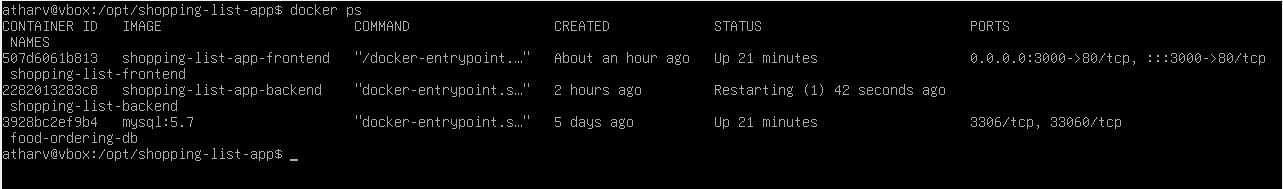Implementation Timeline
Phase 1: Infrastructure Setup
AWS EC2 & Linux Automation
- t2.micro EC2 instance on AWS Free Tier
- Ubuntu Server 20.04 LTS deployed
- SSH key-based secure access
- Automated environment setup
- Server hardening and security
- Basic monitoring with AWS CloudWatch
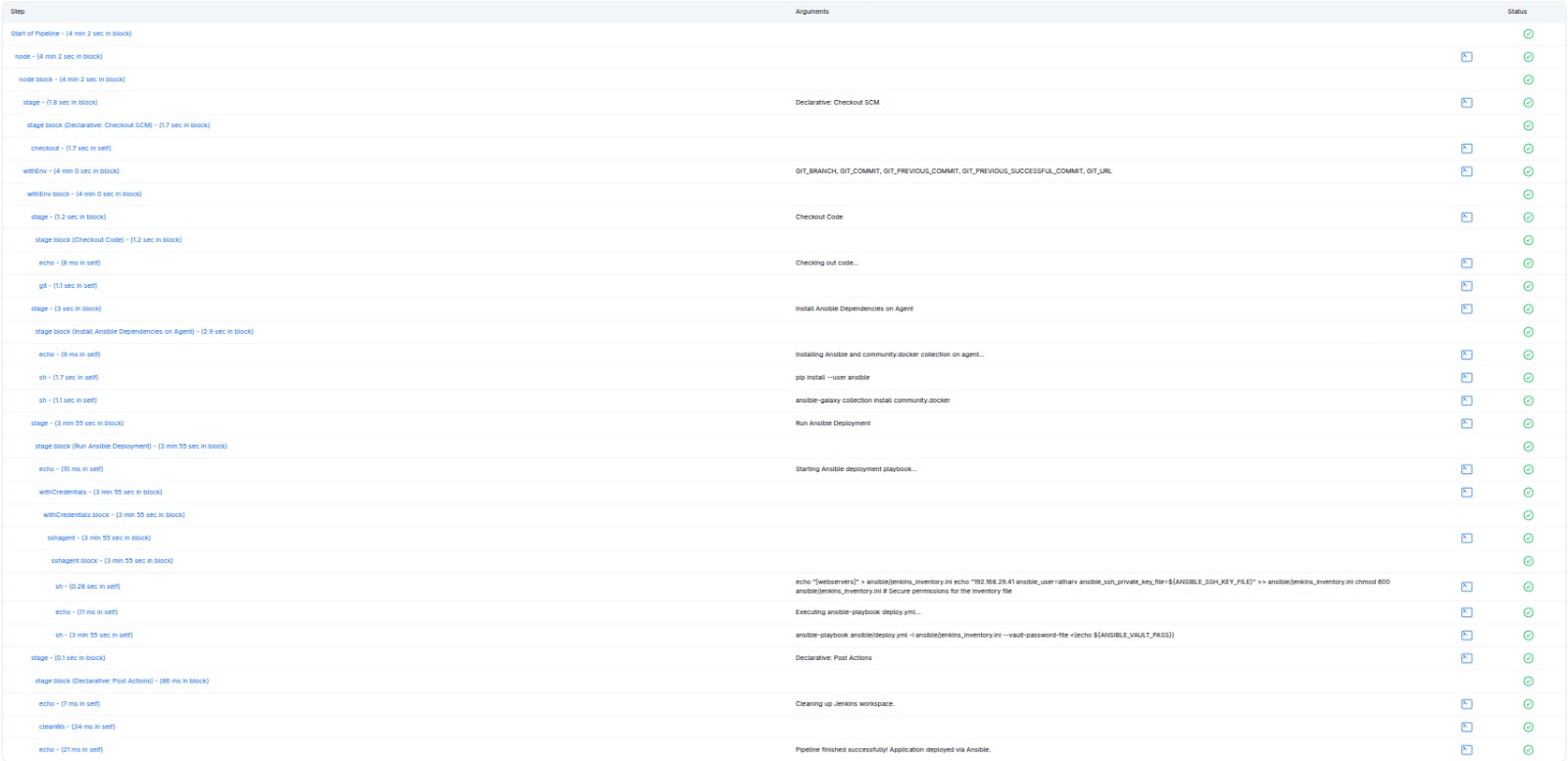
Phase 2: Version Control Strategy
Repository Structure
- Main branch for production
- Development branch for integration
- Feature branches for new capabilities
- Protected branches with required reviews
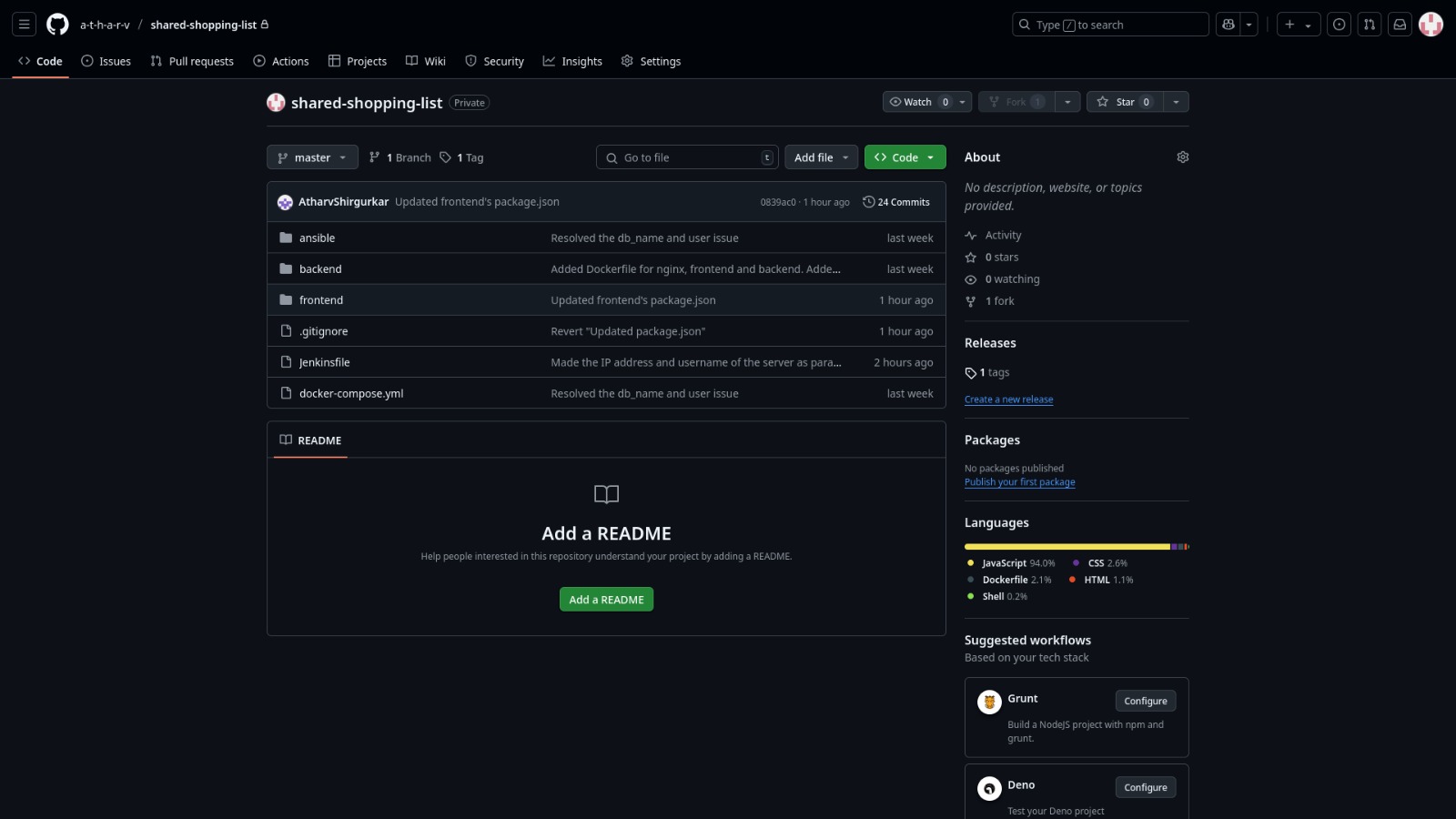
Phase 3: CI/CD Pipeline
Jenkins Pipeline Setup
- Installed Jenkins on EC2 with code-defined pipeline (Jenkinsfile)
- Pipeline Stages: Checkout, Test, Build, Deploy
- Rapid feedback, consistent builds, automated deployments
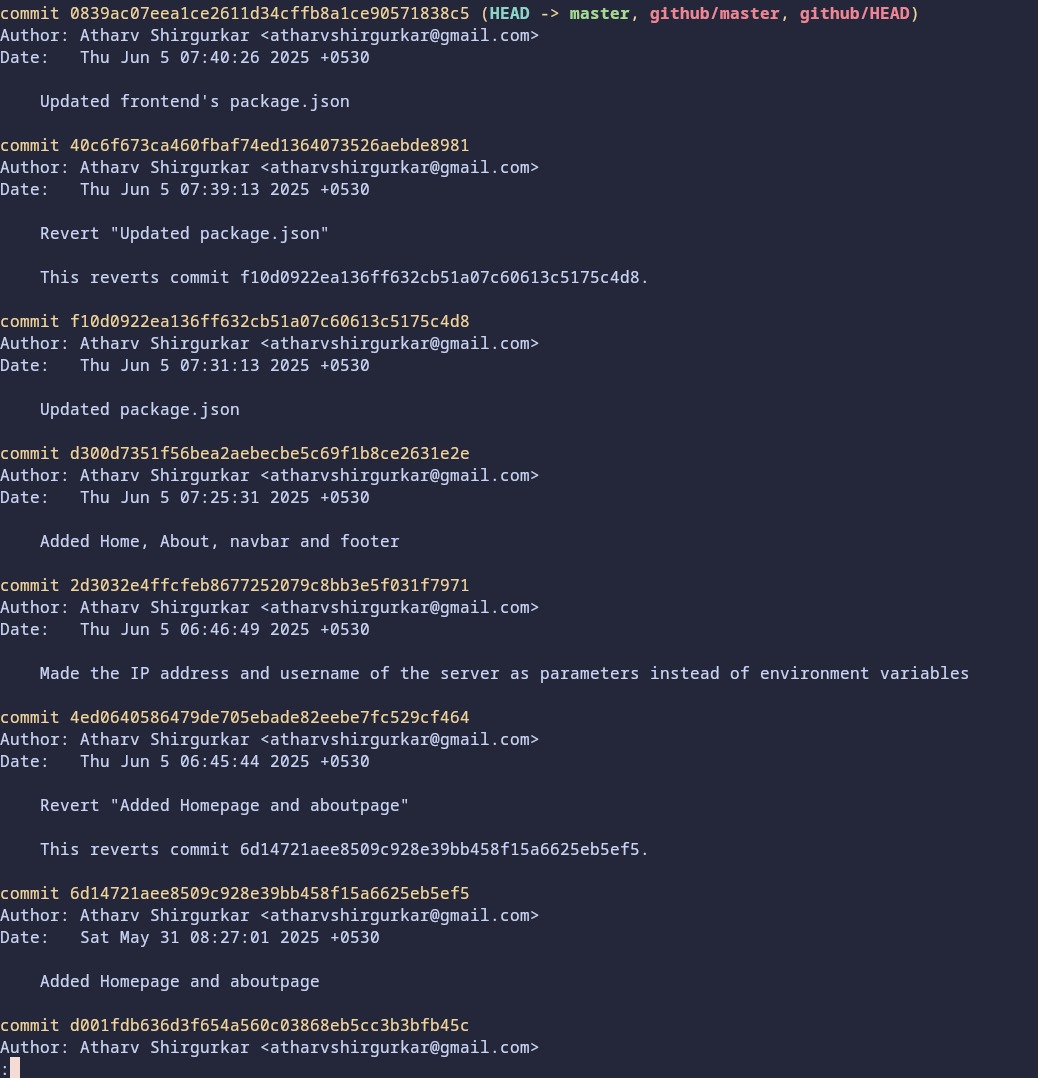
Phase 4: Containerization
Container Strategy
- Frontend and backend in separate containers
- Nginx container for serving static files
- MongoDB container for database management
- Docker Compose for orchestration